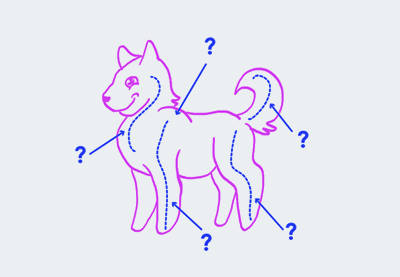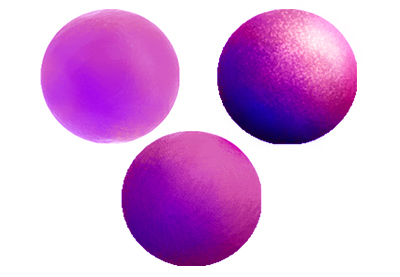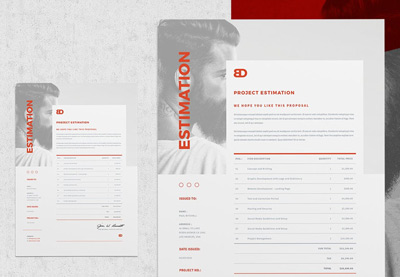Looking for graphic design and illustration tutorials in French? Check out this list of awesome French tutorials.
Enter the Translation Project
When you’re a beginner, it’s always interesting to find a useful tutorial on what you are doing—or attempting to do. My first encounter with Envato’s tutorials was when it was called PSDTuts+, with a tutorial by Alvaro Guzman, back in 2009. It was a great insight for me—it was thoughtful and helpful, and I felt I was progressing. The single issue was that it was written in English, and I’m a native French speaker—and I wasn’t the only person in this position.
When I was looking for a resource for my lecturer on wireframing, I found this great tutorial on wireframing, in French, translated by Benoit Benedetti. So, when I contacted Ian Yates (the coordinator of the translation project), he let me know that the project was launched as a voluntary project in March 2014. I have been part of the project since April 2015.

If you are interested in my journey in the translation project, here’s an article I wrote on my agency’s blog. And, if you are interested in translating for Envato Tuts+ and being paid for it, find out how you can translate for Envato Tuts+.
How to Access Translations on Envato Tuts+
You can access our translations in many languages, not just French, via the drop-down menu towards the top of tutorials and articles.

Some Awesome Design Tutorials in French
Today, I want to introduce you to some of the translated tutorials in French. There is no particular order, although I tried to sort them by theme. But all of them are about graphic design.
Education
In this section, there is one article from the series called “Careers in Design”. And before making a living from design, you have to educate yourself. This article tries to set the path to success.
I guess the main concern of those who read this article is to do things, so from the next section it will be an entire list of “How to” tutorials.
French Drawing Tutorials
First thing first: how to draw. If you are a designer, not an illustrator, it’s worth knowing how to draw, not as an expert, but it is an invaluable skill.
-
![]()
Do you struggle with a simple circle from the first step of every tutorial? Do your straight lines keep bending no matter how hard you try? Do you seem to be…
-
![]()
Do you want to learn how to draw? Here’s how to make the very first step. In this tutorial you’ll find a bit of theory and a lot of practice on a beginner…
-
![]()
To draw reptile scales properly, you need to understand their special pattern. In this tutorial, I will show you the easy way to create it!
-
![]()
Children are the main audience when referring to the cartoons. A good cartoonist is one who can extract the main details of an object or a human being and…
-
![]()
If you want to learn in an enjoyable way, all things nature are great for drawing. In this quick tutorial, I will show you how to draw a beautiful rose from…
-
![]()
In this tutorial, you will learn how to draw shiny metal (polished silver, chrome), and old/used metal (weapons).
-
![]()
The Pathfinder panel is one of the most versatile features of Adobe Illustrator. It comes in handy on so many occasions, and in today’s quick tip I will show…
-
![]()
Learn how to use the Mesh Tool, the Mesh Tormentor plugin, the Symbol Sprayer Tool and Transparency settings to create a vector night background with…
Photo Editing and Text Effect Tutorials in French
Let’s dive into some incredible tutorials on photo editing, using Adobe Photoshop. If you are not interested in this piece of software, Kezz Bracey did an awesome job on some alternatives:
From image effects to text effects, you will learn in-depth skills on photo editing with this set of tutorials.
-
![]()
In this tutorial, Melody Nieves will show you how to create a fun photo glitch effect using Marquee Tools, the Wave Filter, and more!
-
![]()
In this quick video, instructor Melody Nieves will show you how to create your own Photoshop Action for a cool vintage photo effect.
-
![]()
Luminosity masks are selections created from the various levels of brightness found in an image. These can then be used to easily target an image’s…
-
![]()
In this quick video, instructor Melody Nieves will show you how to create a Photoshop action inspired by the Hudson Instagram filter.
-
![]()
A continuation of the Digital Painting 101 series. Today we’ll teach you the basics of painting with texture brushes in Adobe Photoshop, and the difference…
-
![]()
In this tutorial we’ll create animated glitch template in Adobe Photoshop which can be used with any image.
If you are interested in some cool text effects, these are for you:
-
![]()
Learn how to create graffiti art from your photos in Adobe Photoshop, using filters and adjustments.
-
![]()
In this tutorial, we will explain how to create a magma hot text effect using layer styles and textures in Photoshop. Let’s get started!
-
![]()
In this quick video, instructor Melody Nieves will show you how to create an engraving effect in Adobe Photoshop.
-
![]()
Learn a simple way to create a foil texture text effect, using a couple of filters, adjustments, and layer styles.
Was it cool? If so, I have another piece of good news for you: there’s more.
Awesome Vector Tutorials in French
When it comes to vector illustration, most designers and illustrators think about Adobe Illustrator. But if you’re not at ease with it, there are some alternatives:
Once you’ve found your preferred piece of software, you’ll want to explore these incredible tutorials:
-
![]()
Using Adobe Illustrator, learn how to create a quirky line art portrait for a fun and challenging project.
-
![]()
If you’ve recently seen the Disney movie Frozen, you may enjoy this advanced vector portrait tutorial even more! This tutorial shows you how I started with a…
-
![]()
Summer is in full swing! Learn how to draw a beautiful, summer illustration of a girl eating a watermelon.
-
![]()
A sweet springtime twist on the hexagon pattern using Adobe Illustrator CC’s Pattern Options panel and rendering honeycombs with gradients an basic shapes.
-
![]()
In this beginner tutorial, you’ll learn techniques for creating forever scalable pixel art in Adobe Illustrator. With the use of the Rectangular Grid Tool…
-
![]()
In this tutorial, I am going to show you how to make a cute monster character in Adobe Illustrator using basic shapes, Pathfinder panel, Width Tool, and…
-
![]()
Get on trend with watercolor textures in Adobe Illustrator! In this tutorial, we’ll create our very own watercolor textures with a simple watercolor set,…
-
![]()
Today we are going to the restaurant, and together we’ll create a funny cartoon waiter holding a food tray.
-
![]()
Learn how to create a nice little summer illustration, using some of the most basic geometric shapes and tools that Illustrator has to offer.
-
![]()
In today’s tutorial we’re going to show you how to create your very own phone icon using nothing more than simple shapes and tools that you probably already…
-
![]()
This Quick Tip will show you – in just a few easy steps – how to make an useful isometric grid. You will learn how to use the Rectangular Grid Tool with the…
If you’re interested in Web Design, these may retain your attention:
-
![]()
Adobe Illustrator is experiencing a come-back in the world of web design. Not only is SVG becoming commonly used online, but more and more designers are…
-
![]()
Scalable Vector Graphics (SVG) is a vector image format which began life back in 1998. It was always developed with the web in mind, but only now has the web…
Phew, pretty huge, isn’t it?
French Layout Tutorials
What about your layout skills? Adobe InDesign is the leading software in the market. This is what you should know about it:
-
![]()
Winter may be long, dark and cold, but that’s all the more reason to host a cosy dinner party for friends, family or colleagues. Perfect for New Year…
-
![]()
A few times a each month we revisit some of our reader’s favorite posts from throughout the history of Vectortuts+. This tutorial by Otto Coster was first…
-
![]()
Perhaps a client has given you an unusual brief, and you’ve got no idea where to start! In this series of Quick Tips I’ll share a couple of common design…
-
![]()
With autumn approaching it’s time to get back to school! Here’s your New Term reading list for Adobe InDesign – a list of easy beginners’ tutorials and…
Resource Articles in French
I won’t qualify these as nice-to-have assets, but as must-have:
-
![]()
This collection of incredible premium assets features 29 stunning handwritten fonts you’ll want to download today!
-
![]()
Photoshop templates are a great way of transforming your images instantly into something more eye-catching and professional-looking. Here we share the 10…
-
![]()
Need a professional invoice? Check out this premium selection of 35 amazing invoice templates and find your favorite today!
That’s All, Folks!
Feel free to share this list with others, and if you need a particular tutorial to be translated into French, let me know in the comments, and I will do my best to get it done! I wish you happy learning with Envato Tuts+ tutorials.